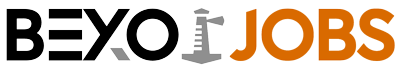Frequently Asked Questions
What payment methods does BexoJobs accept?
BexoJobs accepts various payment methods, including credit/debit cards, PayPal, and bank transfers. Specific payment options may vary based on your location.
How do I upgrade my subscription plan?
To upgrade your subscription plan, log in to your employer account and go to the "Subscription" section. Select the plan you wish to upgrade to and follow the prompts to complete the payment process.
Can I get a refund if I cancel my subscription?
Refund policies vary based on the type of subscription plan. Please refer to our Terms and Conditions or contact our support team for more information on refund eligibility.
How do I view my billing history?
You can view your billing history by logging into your employer account and navigating to the "Billing" section. Here, you will find detailed records of all your transactions with BexoJobs.
What should I do if the website is not loading properly?
If the website is not loading properly, try clearing your browser cache and cookies. If the issue persists, try accessing the site from a different browser or device. If you still experience problems, please contact our support team for assistance.
How do I report a bug or technical issue?
To report a bug or technical issue, please visit the "Contact Us" page and provide a detailed description of the problem. Our technical team will investigate and resolve the issue as quickly as possible.
How does BexoJobs protect my personal information?
BexoJobs employs industry-standard security measures, including encryption and secure servers, to protect your personal information. For more details, please refer to our Privacy Policy.
Can I control who sees my resume?
Yes, you can control the visibility of your resume by adjusting the privacy settings in your profile. You can choose to make your resume public, visible to employers only, or private.
How do I report suspicious activity on BexoJobs?
If you encounter any suspicious activity or suspect fraudulent behavior, please report it immediately by contacting our support team through the "Contact Us" page.
What is BexoJobs?
BexoJobs is an online job portal that connects job seekers with employers. Our platform allows job seekers to browse and apply for job openings, and employers to post job vacancies and find suitable candidates.
How do I create an account on BexoJobs?
To create an account, click on the "Sign Up" button on the homepage. You can register using your email address or through social media accounts such as LinkedIn or Facebook. Fill out the required information, and you will receive a confirmation email to verify your account.
Is BexoJobs free to use?
Yes, BexoJobs offers free access to job seekers. Employers can choose from various subscription plans to post job vacancies and access additional features.
How do I search for jobs on BexoJobs?
You can search for jobs by entering keywords, job titles, or company names in the search bar on the homepage. Additionally, you can filter results by location, industry, job type, and more.
How do I apply for a job?
Once you find a job listing that interests you, click on the job title to view the details. If you meet the qualifications, click the "Apply" button. You may need to upload your resume and cover letter or fill out an application form provided by the employer.
Can I save job listings to apply later?
Yes, you can save job listings by clicking the "Save Job" button on the job details page. Saved jobs can be viewed in your account under the "Saved Jobs" section.
How do I upload my resume?
You can upload your resume by navigating to your account profile and selecting the "Upload Resume" option. You can upload multiple versions of your resume and choose which one to use when applying for jobs.
How do I get job alerts?
To receive job alerts, go to the "Job Alerts" section in your account settings. You can set up alerts based on your preferred job titles, industries, locations, and more. You will receive notifications via email when new jobs matching your criteria are posted.
How do I post a job on BexoJobs?
To post a job, log in to your employer account and click on "Post a Job". Fill out the job details, including the title, description, requirements, and location. Choose a subscription plan if necessary, and publish your job listing.
How can I manage my job postings?
You can manage your job postings by navigating to the "My Jobs" section in your employer dashboard. Here, you can edit, pause, or delete job listings as needed.
How do I find suitable candidates?
BexoJobs offers a resume database where you can search for candidates based on keywords, skills, experience, and more. You can also use our advanced filtering options to narrow down your search results.
Can I contact candidates directly through BexoJobs?
Yes, you can contact candidates directly through the platform. Once you find a candidate you are interested in, you can send them a message or request an interview through the messaging system.
What are the subscription plans available for employers?
BexoJobs offers several subscription plans tailored to different needs. These plans vary in terms of the number of job postings allowed, access to the resume database, and additional features. Visit our "Pricing" page for detailed information on each plan.
How do I reset my password?
To reset your password, click on the "Forgot Password?" link on the login page. Enter your registered email address, and you will receive a link to reset your password.
How do I update my profile information?
You can update your profile information by logging into your account and navigating to the "Profile" section. Here, you can edit your personal details, contact information, and other relevant data.
How do I delete my BexoJobs account?
If you wish to delete your account, please contact our customer support team through the "Contact Us" page. Provide your account details, and our team will assist you with the deletion process.